Submission Notes#
Common C++ Errors#
- Segmentation fault
This occurs when a program tries to access a memory location that it is not allowed to access. This can happen when accessing invalid pointers or arrays.
- Array out of bounds
This error occurs when you try to access an array element outside the bounds of the array. This can lead to unpredictable behavior or crashes.
- Null pointer dereference
This occurs when you try to dereference a null pointer. This can happen when you forget to initialize a pointer or when you free a pointer and then try to access it.
- Memory leaks
This happens when you allocate memory dynamically and then forget to free it. This can lead to your program using up all available memory and crashing. Use after free: This occurs when you free a pointer and then try to access it again. This can lead to unpredictable behavior or crashes.
- Uninitialized variable
This occurs when you use a variable without initializing it first. This can lead to unpredictable behavior.
- Type mismatch
This occurs when you try to assign a value of one type to a variable of a different type. This can lead to compiler errors or unpredictable behavior.
- Incorrect use of operators
This occurs when you use operators incorrectly, such as using the assignment operator instead of the equality operator.
- Incorrect function arguments
This occurs when you pass incorrect arguments to a function. This can lead to compiler errors or unpredictable behavior.
- Incorrect return type
This occurs when you declare a function with one return type but then return a value of a different type. This can lead to compiler errors or unpredictable behavior.
- Double free
This occurs when you free a pointer more than once. This can lead to memory corruption and crashes.
- Incorrect use of loops
This occurs when you use loops incorrectly, such as using an infinite loop or using the wrong loop control variable.
- Incorrect use of pointers
This occurs when you use pointers incorrectly, such as dereferencing a null pointer or using a dangling pointer.
- Incorrect use of references
This occurs when you use references incorrectly, such as passing a reference to a temporary object or modifying a const reference.
- Incorrect use of templates
This occurs when you use templates incorrectly, such as not specifying template arguments or using non-template functions with template arguments.
- Incorrect use of namespaces
This occurs when you use namespaces incorrectly, such as not qualifying function or class names properly.
- Incorrect use of constructors or destructors
This occurs when you use constructors or destructors incorrectly, such as not properly initializing member variables or not freeing memory in the destructor.
- Incorrect use of inheritance
This occurs when you use inheritance incorrectly, such as not properly calling base class constructors or not using virtual functions when needed.
- Incorrect use of overloaded operators
This occurs when you overload operators incorrectly, such as not returning the correct type or not properly handling references.
- Incorrect use of STL containers
This occurs when you use STL containers incorrectly, such as not properly initializing them or accessing them incorrectly.
It is important to note that these are not the only possible errors when working with data structures in C++. It is always important to thoroughly test your code and ensure that it is working as intended.
Building LaTeX Statements#
Complete the following two installs : MiKTeX & Clion Plugin
Assignments 3 & 5 require the use of LaTeX to complete proofs and responses. Here is some formatting to get you started.
Click the link to bring you to a downloads page for MiKTeX
Select the appropriate version for your device and download
Open the downloaded file and complete the installation steps as guided
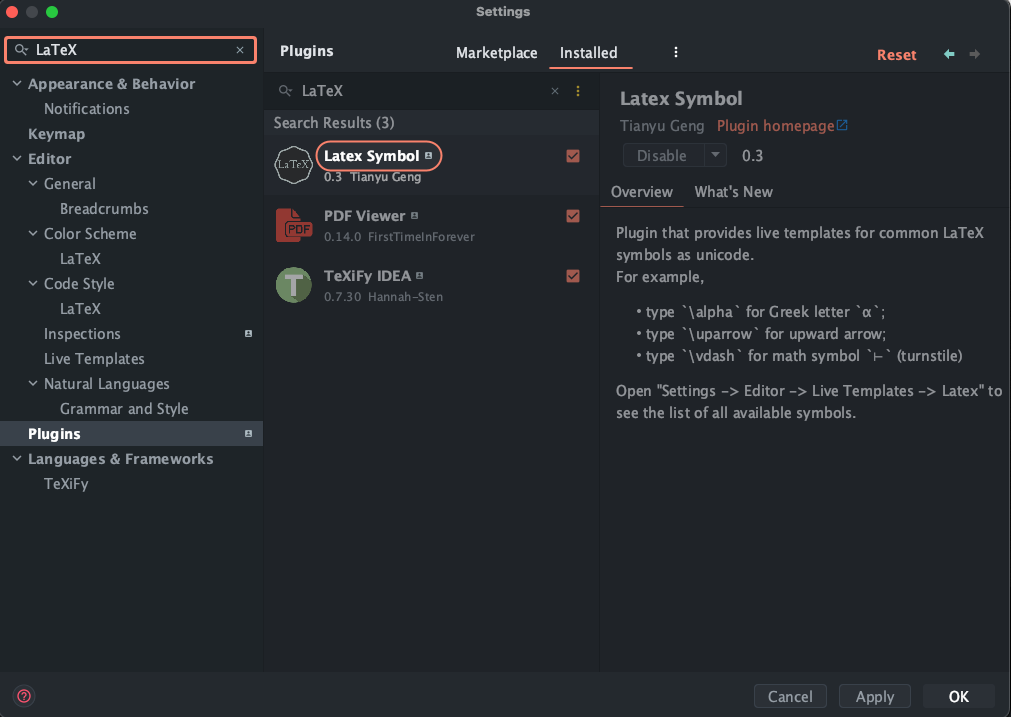
In CLion, under
settings>>pluginstype ‘LaTeX’ in the search field. Install each of the results you see in the image above.Once all are installed, go to
file>>new>>LaTeX file, create a new file called A3.Look for line 11 :
\begin{document}, you may write your LaTeX here for testing.To view your LaTeX work converted, click the icon next to
\begin{document}andrun A3In your project, you will find a new folder named
out, look here for a PDF and open it
Here you will find the rendered outcome of your LaTeX equations…
LaTeX Enclosure |
\[\]
|
$$ $$ |
Summation Symbol |
\[ \ \sum \ \]
|
$$ \sum $$ |
Summation Notation |
\[ \sum_{k=1}^{n} a_k \]
|
$$ \sum_{k=1}^{n} a_k $$ |
fractions |
\[ \frac{n}{d} \]
|
$$ \frac{n}{d} $$ |
superscripts |
\[ a^{k} \]
|
$$ a^{k} $$ |
subscripts |
\[ a_{k} \]
|
$$ a_{k} $$ |
